1. Please choose the application you would like to apply for Additional or Electronic test report forms.
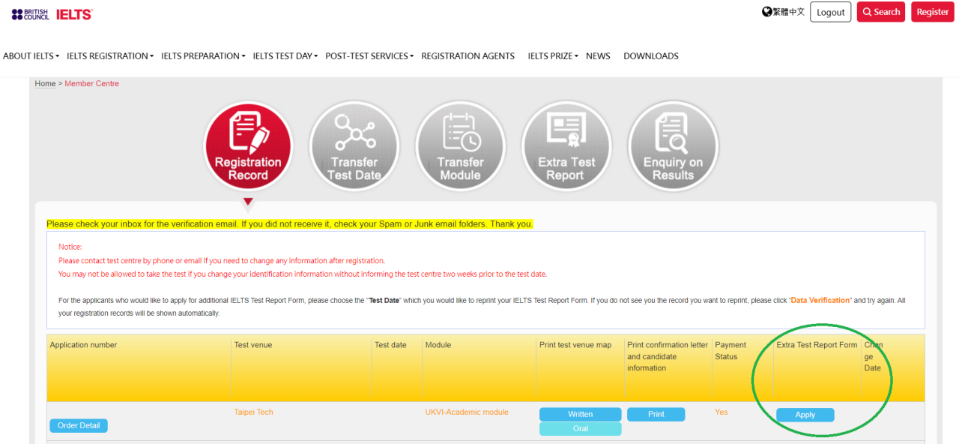
2. Please click +Add addr
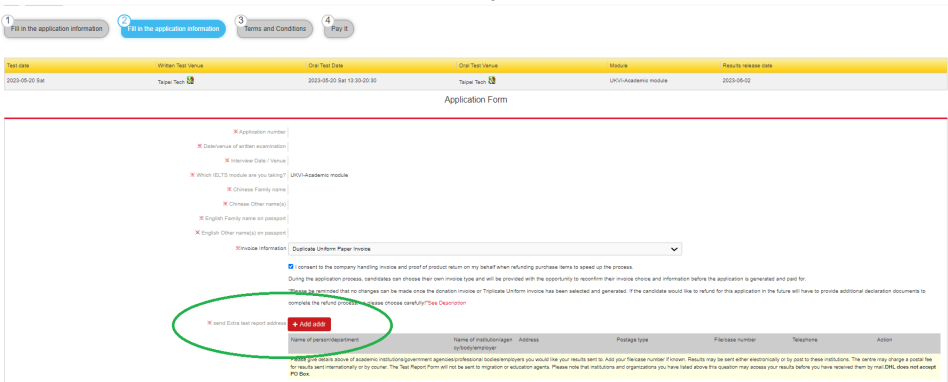
3. Application-
A. Electronic Test Report Form- If you’re going to apply electronic test report form, please only put shorten institution or organization name in the blank and SELECT the one you need. System will put the information in automatically.
B. Additional Test Report Form- If you’re going to apply electronic test report form, please put in the institution or organization name and put a space at the end of the blank. Please fill in all necessary information and ensure the recipient’s mobile phone has been provided.
A. Electronic Test Report Form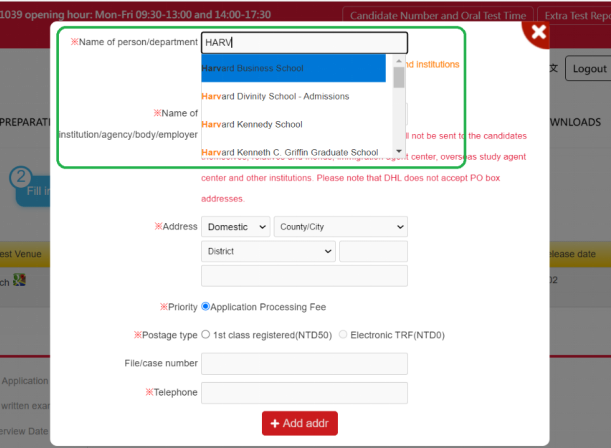
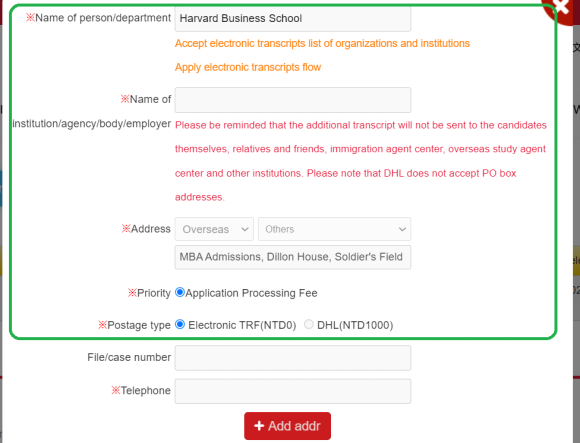
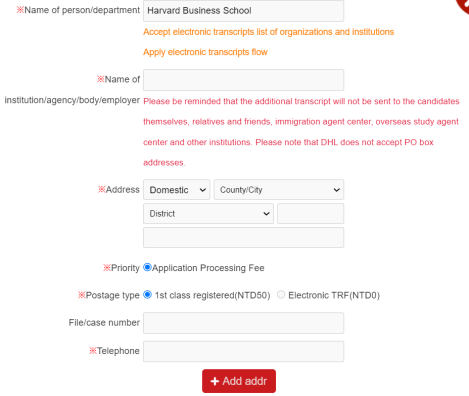
Additional TRFs and ETRFs applications cannot be modified or cancelled after successful submission, please double check your application before submission. Please contact us before send out the application if there is any questions.
The Test Report Form will not be sent to candidates themselves or migration or education agents, unless candidates are applying to Citizenship and Immigration Canada (CIC), or United Kingdom Border Agency (UKBA) – in these cases, proof of application to CIC and UKBA must be provided.
 HOME
HOME


