考前須知: 考試前兩天
Step 01 登入全球雅思報名系統。 Please log in to the Test Taker Portal.
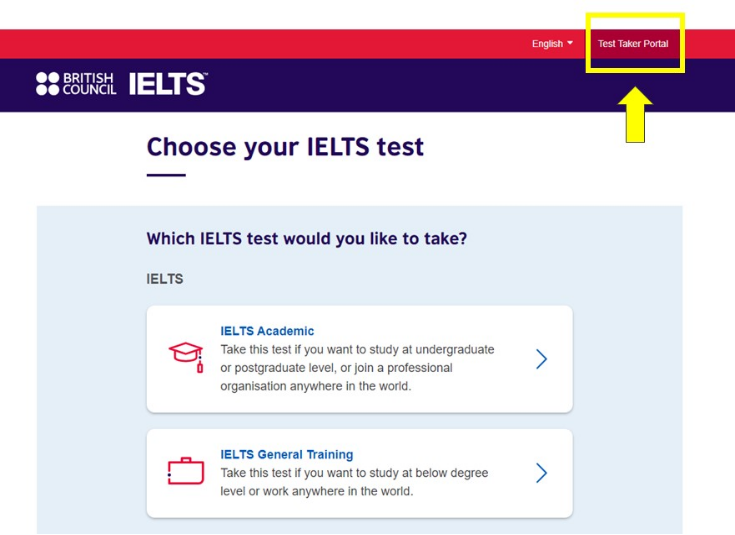
Step 02 首次登入請使用忘記密碼登入。 To activate your account when you log in for the first time, click on "Forget Password".
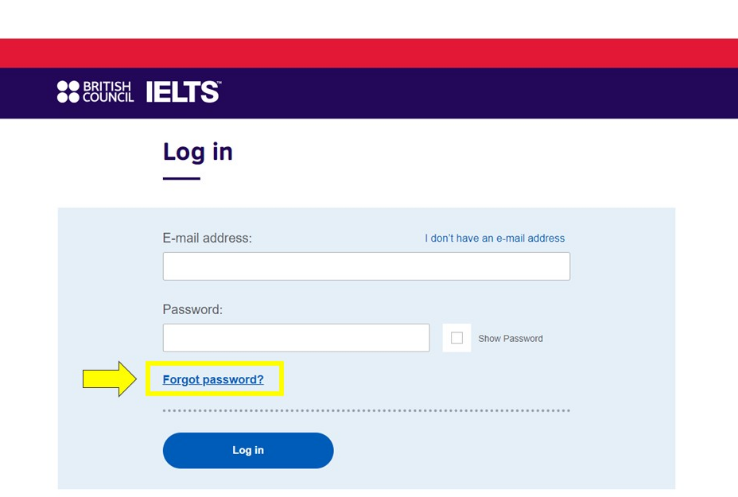
Step 03 請輸入您的帳號,系統將寄發重設密碼連結到您的信箱。 Input your email address to receive a password reset link via email.
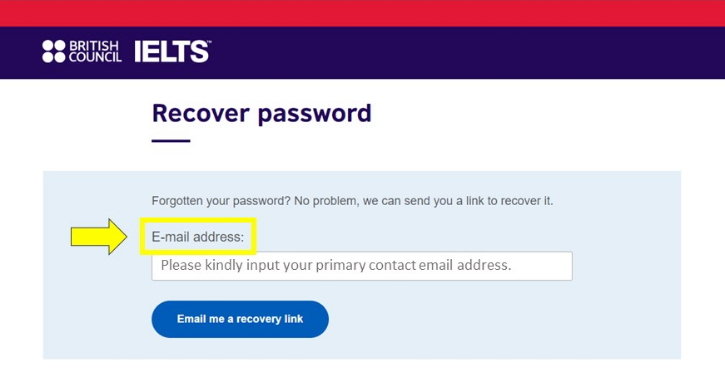
Step 04 請使用新密碼登入帳號。 After resetting your password, please log in again using your email address and the new password.
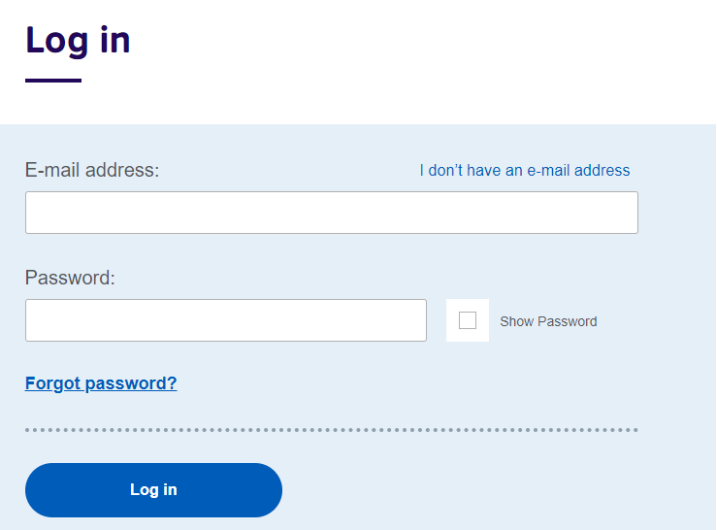
Step 05 查看考試相關資訊,請點選 "考試與成績”。 Kindly click on the "Tests & Results" section to view the test details.
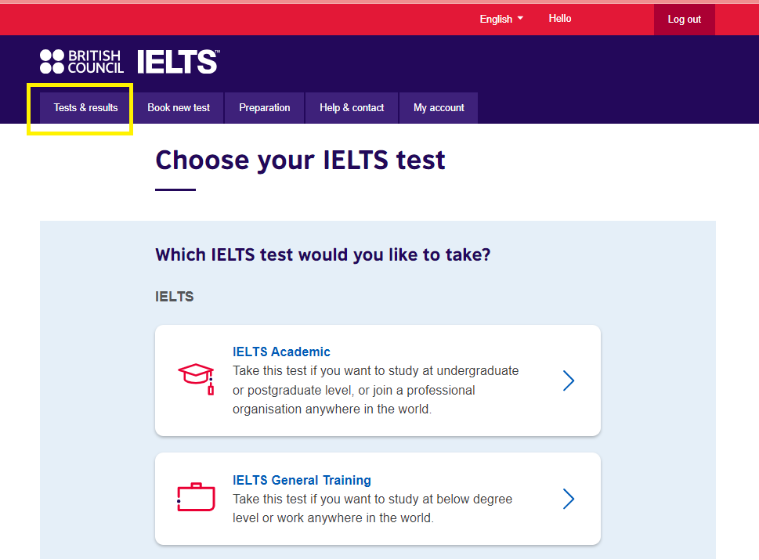
Step 05-1
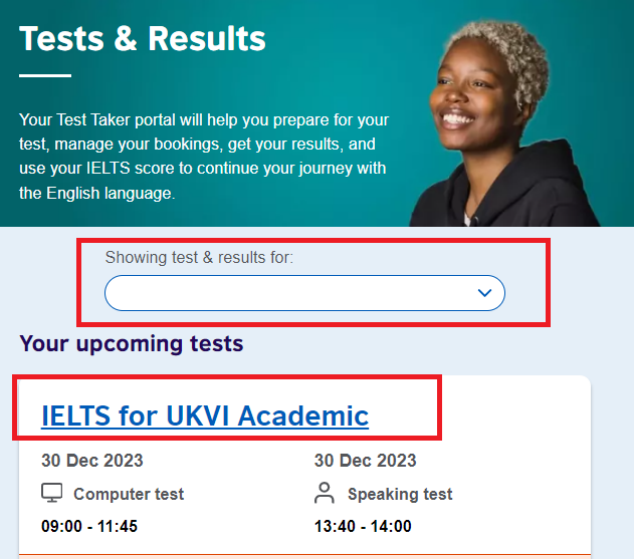
Step 05-2 考試資訊 Test Day Information
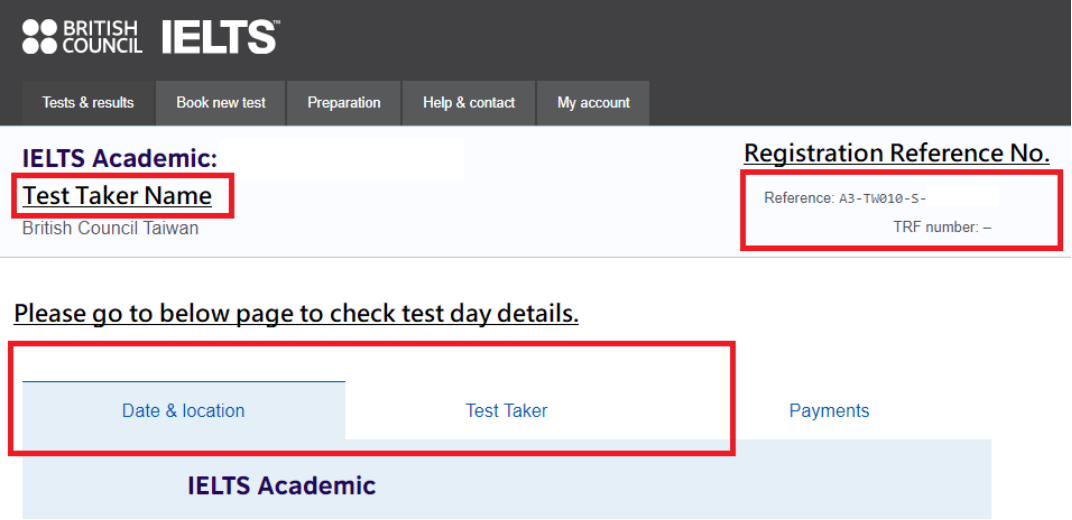

如有其他疑問,請截圖來信考試中心, 敬祝 考試順利 成果豐碩 British Council 台灣雅思考試中心
 首頁
首頁


