Step 01 登入全球雅思報名系統。 Please log in to the Test Taker Portal. https://ieltsregistration.britishcouncil.org/ttp
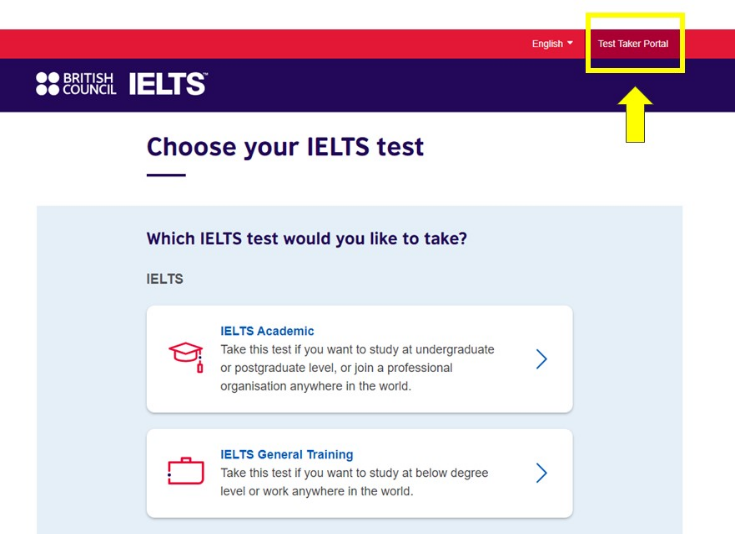
Step 02 請使用密碼登入帳號。 Please log in using your email address and the password.
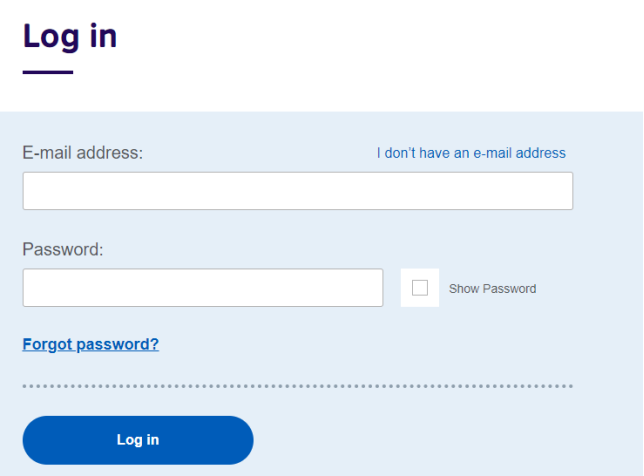
Step 03 查看考試相關資訊,請點選「考試與成績」。 Kindly click on the "Tests & Results" section to view the test details.
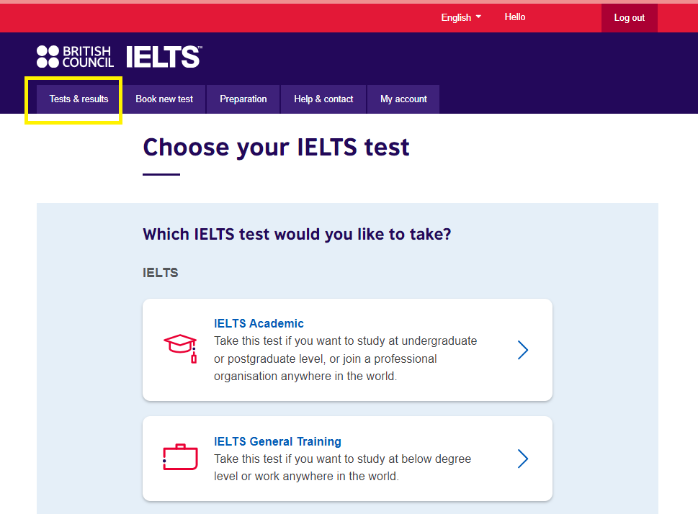
Step 03-1
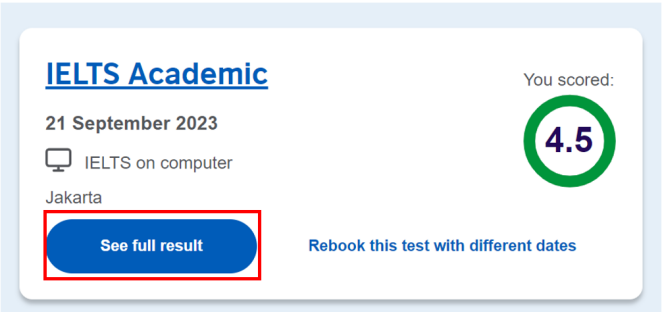
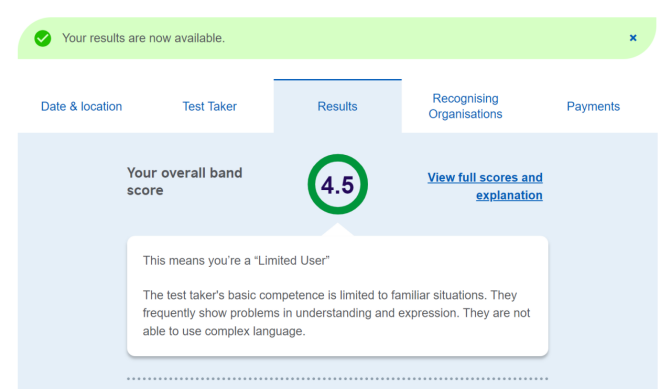
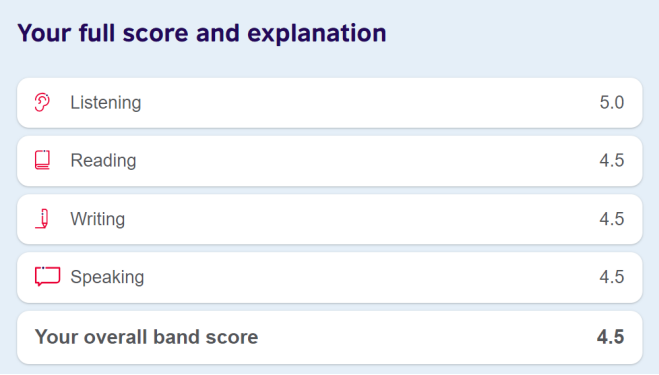
Step 04 於前述說明的成績查詢頁面,在成績頁籤中找到 “Didn’t get the score you needed?” 選項,點擊 See my options。 At the Result page of the selected exam, please find the “Didn’t get the score you needed?” section and click “See my options”.
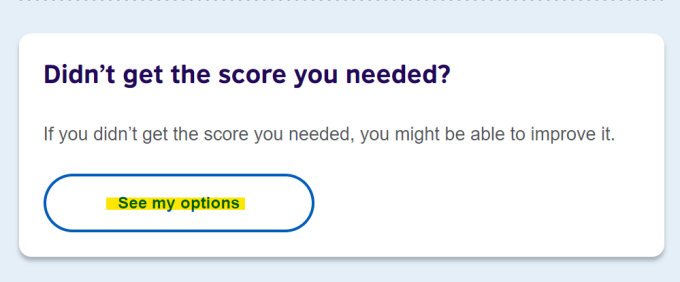
Step 05 於彈出視窗選擇 “Re-marking your test”。 Click “Re-marking your test” at the pop-out window.
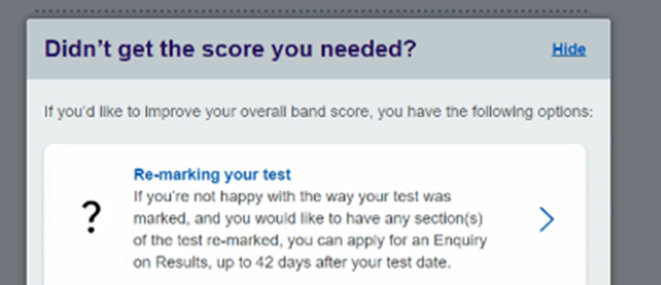
如有其他疑問,請截圖來信考試中心, Please email with the screenshot to us if you have any questions. British Council 台灣雅思考試中心
 首頁
首頁


